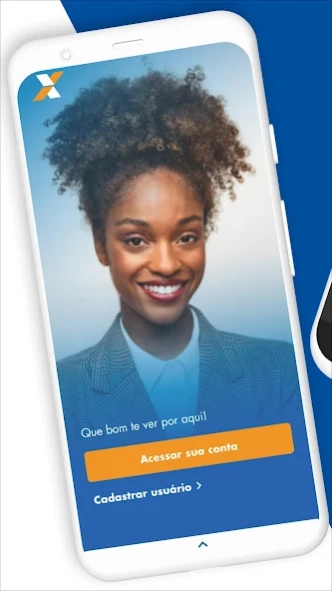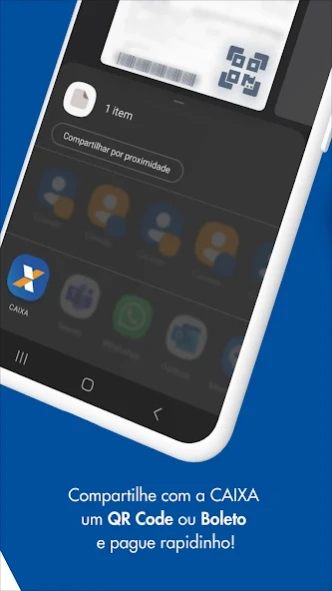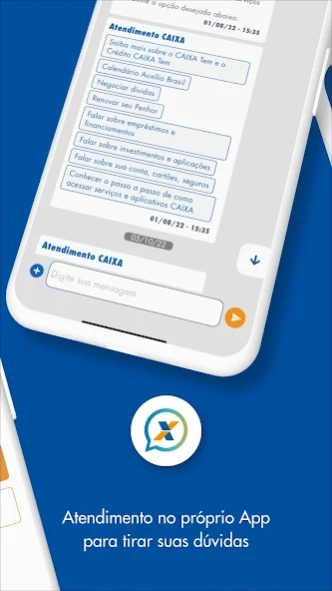CAIXA 4.6.1
Continue to app
Free Version
Publisher Description
CAIXA - Want more than a hundred possibilities in a single application? 're On hand.
Cashier application facilitates your everyday life! You can access your Checkout account to check balance, extract, card making, make your payments, transfers, investments, mobile recharge and more!
Download the app, register your username and password and store them! With them you access all your cash accounts. That's right, with a single username and password you manage all your accounts without having to go out and log in again, really easy!
With the new application box you have:
• Biometric login;
• share vouchers;
• a user to access all your accounts;
• Favorite transactions;
• code reader bars for payments;
• easy bet on mega-sena; *
• judicial deposit;
• DDA;
• new look;
• New icons.
To access the Cash account and consultations, submit your User and Password the Internet on the "I'm not a member." If you have forgotten your username and password, please register a new user on the same option "do not have user".
To make financial transactions is necessary to have the Electronic Signature with it you finalize payments, transfers and all financial transactions. To register your subscription: Go with your username and password, click the Password icon and settings and registering Electronic Signature button. After registering just unlock it at any ATM.
Your safety is our priority, so when you are performing your first transaction, for example a payment, the Device Registration will appear so you told us that this device is authorized to carry out their financial transactions indefinitely or for a specific period. To register the device, follow the on screen directions.
* Only for holders
About CAIXA
CAIXA is a free app for Android published in the Accounting & Finance list of apps, part of Business.
The company that develops CAIXA is Caixa Econômica Federal. The latest version released by its developer is 4.6.1.
To install CAIXA on your Android device, just click the green Continue To App button above to start the installation process. The app is listed on our website since 2024-03-07 and was downloaded 3 times. We have already checked if the download link is safe, however for your own protection we recommend that you scan the downloaded app with your antivirus. Your antivirus may detect the CAIXA as malware as malware if the download link to br.com.gabba.Caixa is broken.
How to install CAIXA on your Android device:
- Click on the Continue To App button on our website. This will redirect you to Google Play.
- Once the CAIXA is shown in the Google Play listing of your Android device, you can start its download and installation. Tap on the Install button located below the search bar and to the right of the app icon.
- A pop-up window with the permissions required by CAIXA will be shown. Click on Accept to continue the process.
- CAIXA will be downloaded onto your device, displaying a progress. Once the download completes, the installation will start and you'll get a notification after the installation is finished.